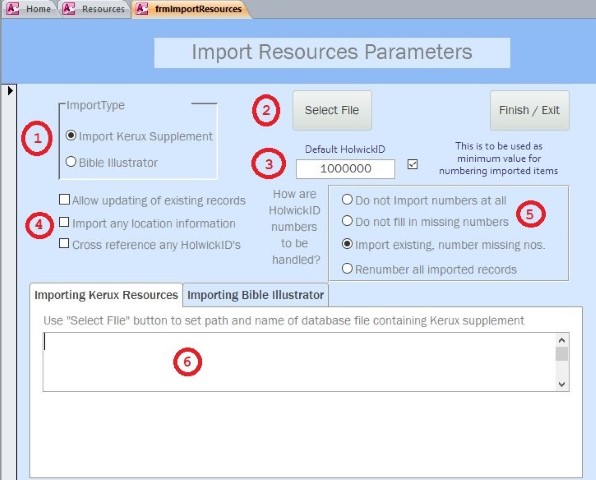
(For importing Bible Illustrator files, go here.)
Illustration and sermon supplements are posted on Pastor Holwick's website at www.holwick.com/database.html You will want to download supplements that are listed as "Access 2010 compatible". Supplements are uploaded a few times a year and there is always an annual catch-up supplement. Kerux2010 has had many improvements but not all the bugs have been worked out yet so some supplements may include software updates as well as new or updated records. New updates to the program will be posted on the website.
Supplements may contain sermons, illustrations, or both. Some are new records and others are existing records that have been changed in some way such as the addition of better Bible references or Topics.
Some special supplements will include improvements to the programming behind the database. Ideally you should be able to keep your database completely current by means of supplements - don't get in the habit of downloading a new mega-database every month or so. I only change mega-databases at the beginning of the year.
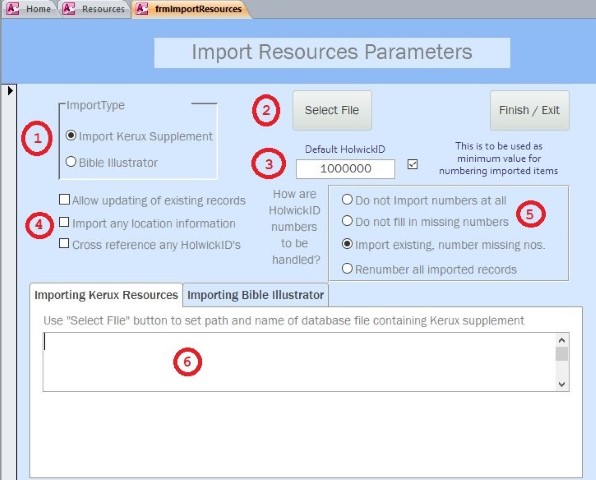
Generally you will import a Kerux2010 supplement and you use this form under Maintenance > Import Resources.
1. Click the top button.
2. Click this to browse and find the supplement file.
3. Decide how you want the HolwickID to be updated. Supplements from Rev. Holwick will have sequentially numbered HolwickIDs but supplements from other people may have numbers in this field that conflict with existing records. To be safe, check off this box so that new HolwickIDs are very large.
4. These options decide how existing records are treated. I recommend allowing updates of existing records because new topics and Scriptures are often added to old records. If you don't check off this box, only new records will be added to your database. Location information and cross references between illustrations can be imported, or not.
5. This area deals only with HolwickID numbers:
Do not Import numbers at all — HolwickID on input is to be left empty
Do not fill in missing numbers — If found in input, use them; if missing, leave empty
Import existing, number missing, nos. — Use any numbers found in input, number any missing ones.
Renumber all imported records — Renumber, ignoring any number in input
6. After you select a file in #2, the filename will appear in this box and an IMPORT button will appear to the right of #2. Click that and the supplement will be imported to your database.
Danger of Overwriting
Be aware that updated records in a supplement will overwrite records in your database unless you choose not to. Sometimes the change is dramatic, such as when a record was discovered to be a duplicate of something already in the database and so it was replaced with a completely different record, which has happened hundreds of times. If you have changed record #123456 (for example) and the supplement has that record as well, all of your changes will be overwritten.
Some fields are never overwritten - your personal notes, location and date-used information, and Restricted and No Updates (previously called Do Not Update) areas are never overwritten, at least with supplements downloaded from the Holwick website. The rare exception is a supplement created by another person with this new version, who includes those fields in their supplement.
The only records that can be overwritten are publicly shared ones - your personal sermons and illustrations will never be touched by an update because only you possess them. Supplements operate by linking to the HolwickID number (and in this version, the Unique ID number).
You can safeguard any changes you make to a record by checking off the No Updates box. Of course, if that record is found to be a duplicate by Pastor Holwick and replaced with new material, or if helpful Bible references are later added to it, you will never know.
Check the Supplement Date
Be careful to check the production date on any supplement you import. If you have a brand-new mega-database and import a supplement that is three years old, the records that are affected will be downgraded with three-year-old data. If you are building a database on your own by means of supplements, always import in order from the oldest to the newest.
Reviewing Supplements
Presently there is no way to review the changes that a supplement would make to your database. Since supplements often contain thousands of records, you probably wouldn't want to anyway.
Copyright © 2019 by Rev. David Holwick
Created with the Freeware Edition of HelpNDoc: Single source CHM, PDF, DOC and HTML Help creation