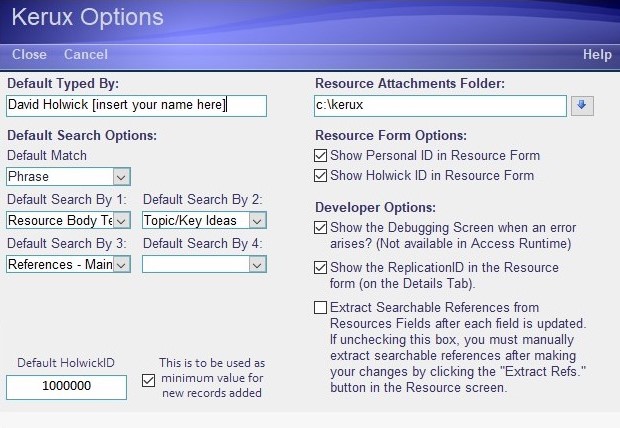
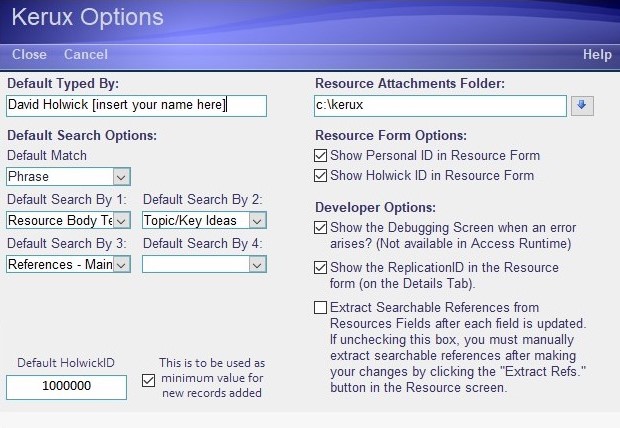
This form allows you to set up default data entry. If you put your name in the Default Typed By field, every time you create a new illustration or sermon, your name will be inserted in the Typed By field.
The Default Search Options can be set to match your preferences. I like to do Exact matches (called Phrase here) but you can also set it to All Words or Any Words.
Search By establishes which options are presented to you when you do an Advanced Search. At any time you can override these defaults on the Advanced Search form.
The Resource Attachments Folder is the standard place the program will look when you want to attach a file.
Resource Form Options
The ID options can hide these two number IDs on the Resources form. The IDs are still in the underlying database but those fields will disappear on the form. There is an advantage in having an easy-to-use number on a form; Pastor Holwick uses the HolwickID to refer to illustrations in his sermons. However, not all of your records will have HolwickIDs so you might want to hide that one. See the discussion on Numbers for more details.
Developer Options
The Debugging option is limited to those who own the Microsoft Access 2007 or 2010 program.
The ReplicationID (also called the Unique ID) shows up on both the front Resources page and on the Details page. This allows you to hide the second one.
Extract Searchable References determines whether Bible references are extracted from a record as you work on it, or at a later time. If this box is unchecked, you must manually extract searchable references after making your changes by clicking the "Extract Refs." button in the Resource screen. The extraction process takes a few moments and can bog down the editing of a record so you may prefer to do it manually. Pastor Holwick does it manually about once a month.
Copyright © 2019 by Rev. David Holwick
Created with the Freeware Edition of HelpNDoc: Free Web Help generator