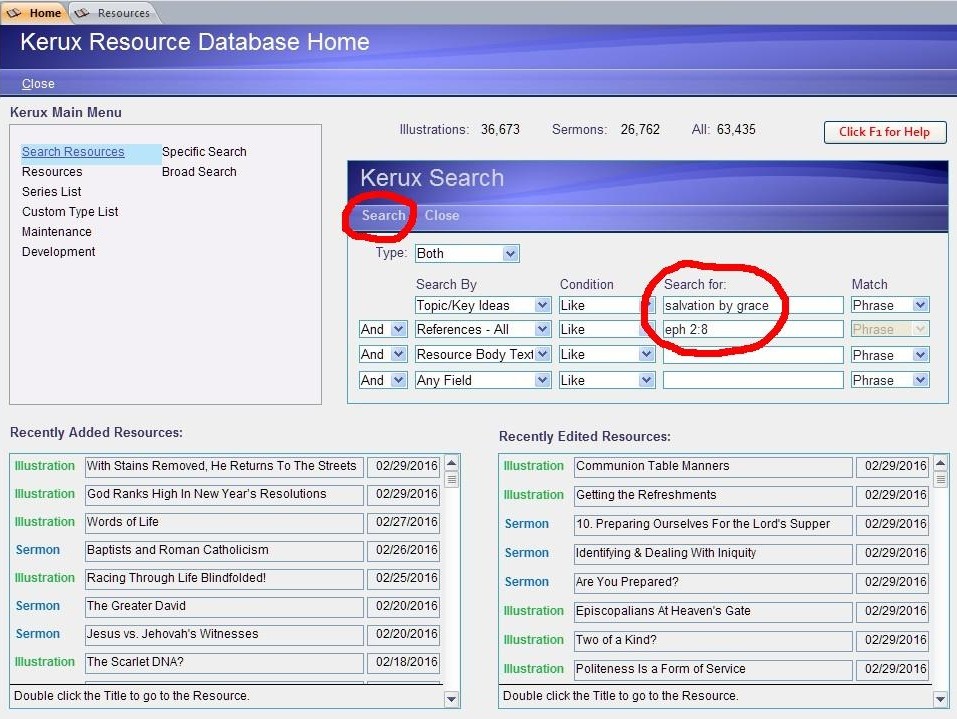
This short tutorial will give you the basics of using the database. It will begin with a lot of graphics since you may be new to the program.
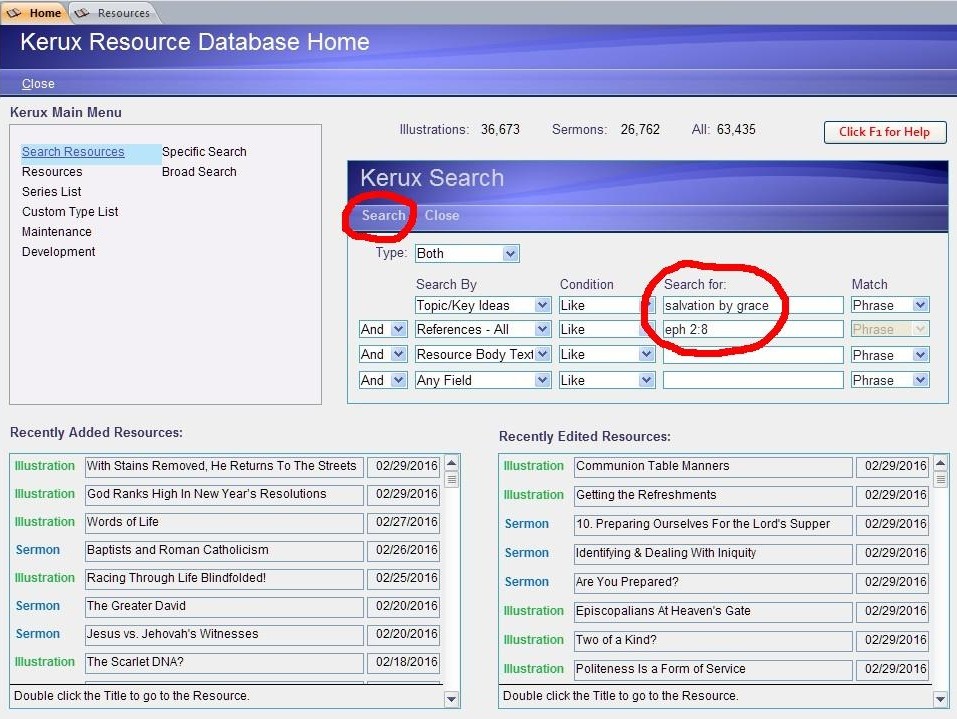
This first page (above) shows the Main Menu with search data entered. I will be searching in Both sermons and illustrations, with "salvation by grace" as the Topic and "eph 2:8" as the Bible reference. The Scripture could also be spelled out as "Ephesians 2:8". Click Search and all the matching records will be displayed.
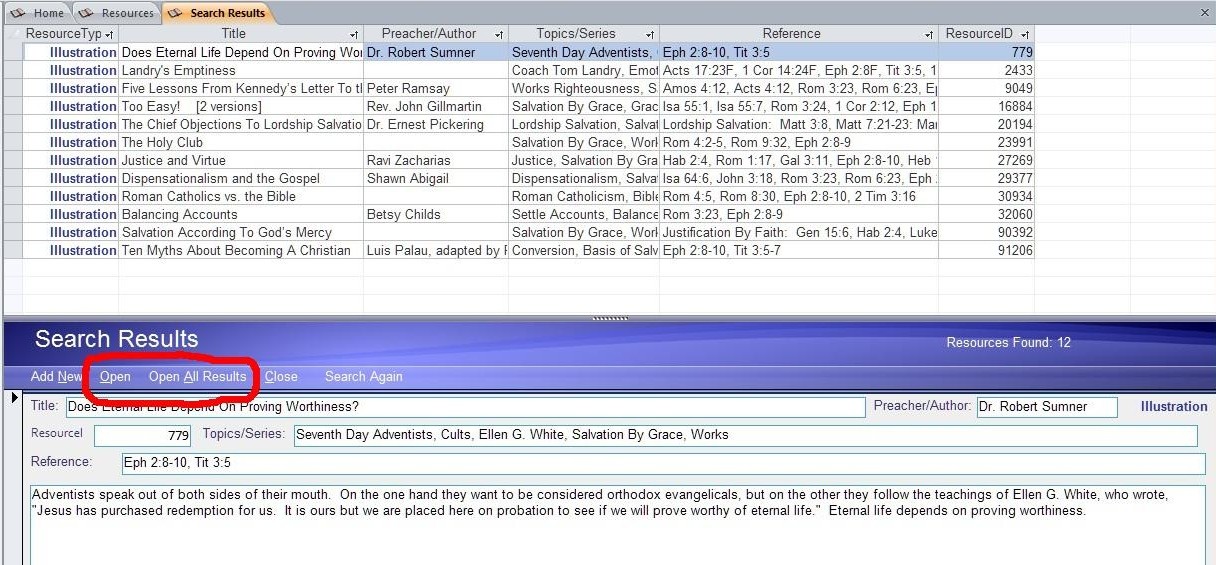
This is the result of the search. One record is summarized but there are others available. You can open just this one record, or all of them. If you choose "all" then the dataset will be limited to the twelve results in the list.
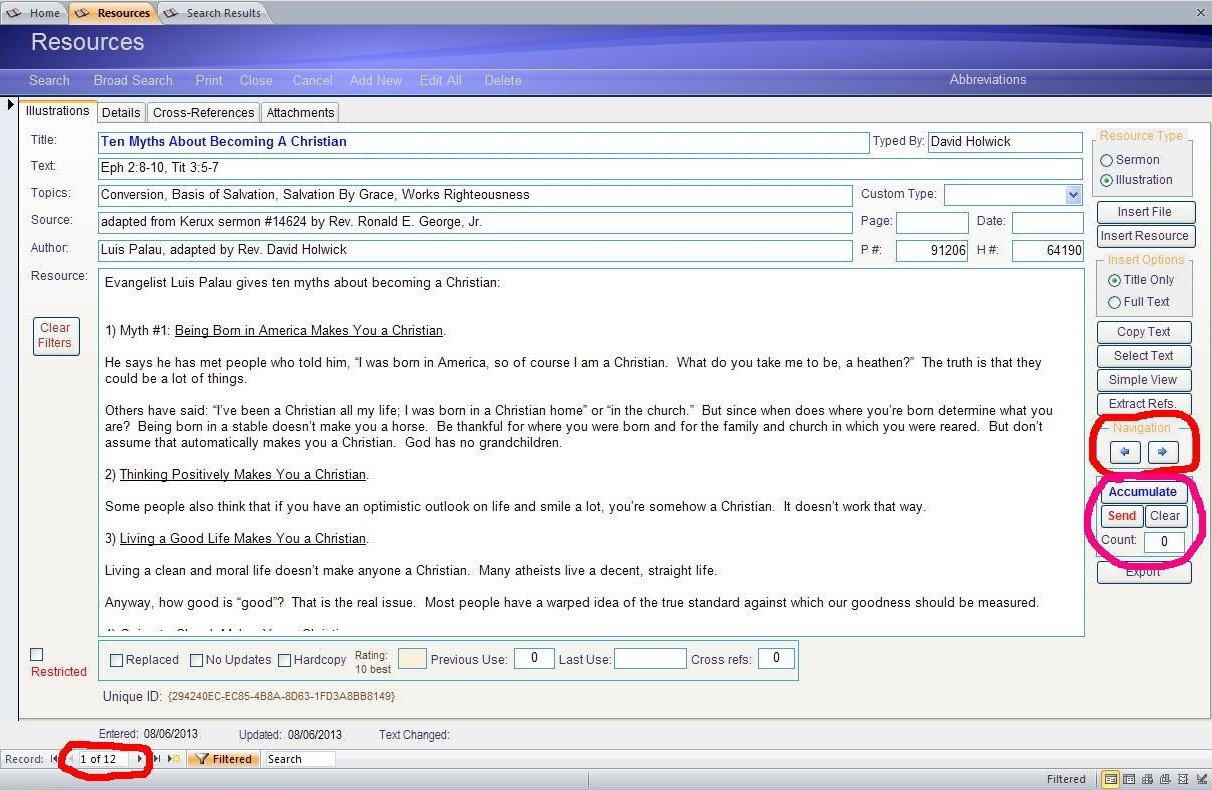
Now we are on the Resources form, which is the normal way to view sermon and illustration records. This Full view includes most of the references; clicking the Simple view button hides some of them. The navigation buttons (circled at upper right and lower left in red) help me cycle through all the records in this "set" (12 in this case).
When I come across one I like, I click the Accumulate button (purple area) and the count increases by one. As you navigate to other records you can add any others you like by hitting the Accumulate button each time. When I click Send the copied records are sent to the Windows Clipboard and I can paste them into my word processor. The count in this box would then return to "0". Hitting the Clear key also resets the counter.
Notice the tabs at the top of the Resources form that read Home, Resources and Search Results. The second one, Resources, reflects the page I am looking at. The other tabs are pages that are open but hidden. Click on Home and the Main Menu pops up again; the page above would still be available if I click its tab. If I click Close on the menu bar (under the Resources heading) the Search Results page will appear; click Close on that and the Main Menu appears. At that point no other tabs would be open.
The blue menu bar can also get you back to the search forms on the Main Menu, or you can Print this record, or add a new record (you will be prompted to indicate whether it is a sermon or an illustration).
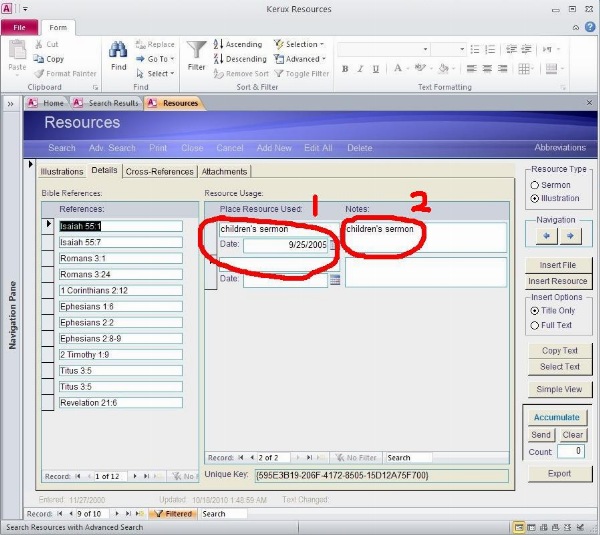
Below the blue menu bar are the tabs for the Resources form. There are actually four pages - the main illustration (or sermon) page, this Details page, a Cross-References page, and an Attachments page.
The Details page is where you register where a sermon or illustration has been used. The first red circle shows the newest version, with the "children's sermon" note above the date. The next time this illustration is used I would enter the note on the line underneath "9/25/2005" and I would put the new date above that.
The second red circle represents the descriptive text note you can add for clarification.
________
The above is just a brief tour through the Kerux database. You can browse through this help file for much more information. The best way to learn the database is to simply use it consistently. If you have suggestions for improvements, please let us know.
Copyright © 2019 by Rev. David Holwick
Created with the Freeware Edition of HelpNDoc: Easy to use tool to create HTML Help files and Help web sites